Unlock the Power of Unity for Windows UWP Build
Welcome to the epicenter of innovation at TicosGames! If you’re eager to dive into the exciting world of game development with Unity and want to compile your creations for the Universal Windows Platform (UWP), you’re in the right place.
Why UWP? Compiling for UWP opens doors to a broader audience, allowing your games to run seamlessly on a variety of Windows devices, from desktop computers to tablets and even Xbox. It’s the key to reaching users across the entire Windows ecosystem with a single source code.
Follow these Steps to Compile with Unity for UWP:
Unity for Windows UWP Build
Platform Switch: In the Unity Editor, go to ‘File’ > ‘Build Settings’. Choose Windows Universal Platform from the list of platforms.
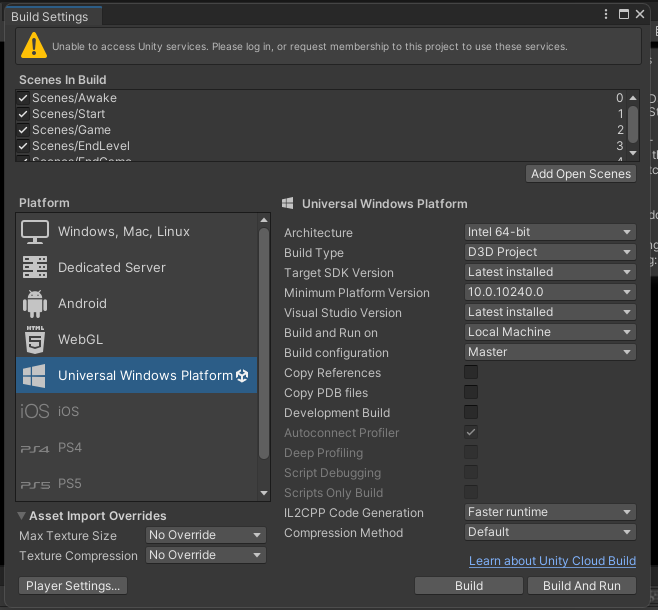
Icons and Images: An imperative step to prevent potential certification process failures is to include all the required icons and logos in the “Universal Windows Platform Settings” section and in the splash image. It’s worth noting that the number of necessary images is not trivial, as various sizes and resolutions are required to ensure a smooth and successful integration.
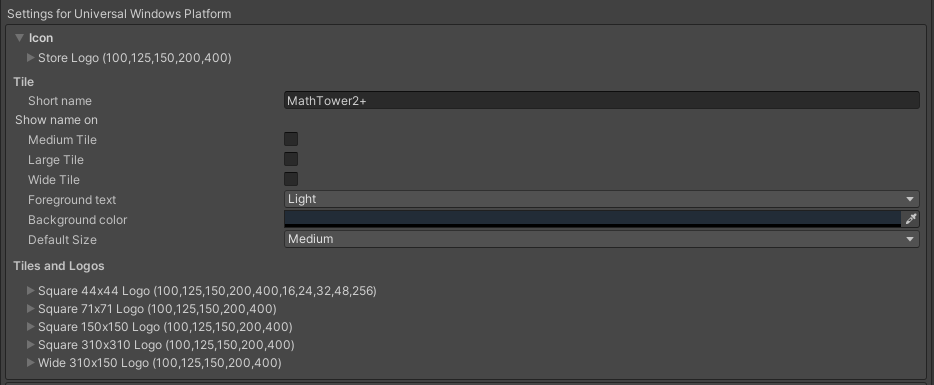
Solution Generation: Make sure to select the “Build configuration” as ‘Master.’ Press the ‘Build’ button in the ‘Build settings’ window. Unity will generate a Visual Studio solution for your UWP project. Save the solution in an accessible location.
Integration with Visual Studio: Close Unity and open the generated solution in Visual Studio. It’s a *.sln file.

Ensure to set the build to ‘Master’ mode within Visual Studio before moving on to the next step.
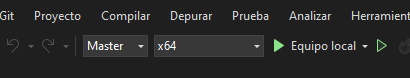
Compile and Deploy: From the solution explorer, right-click on the project title, link your game to a Microsoft Store application.

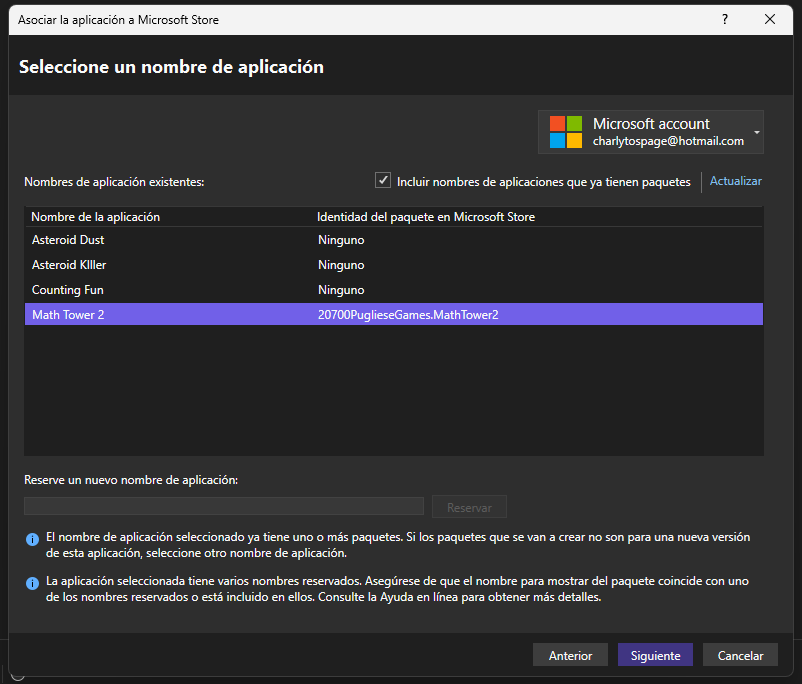
Create application packages for your UWP project in Visual Studio: In the solution explorer, click on the project title, right-click, select ‘Publish,’ and then ‘Create App Packages.’

Local Certification Process: Run the local certification process. If the process is successful, you can now upload the packages to the store!
Explore the infinite possibilities of game development with Unity and the Universal Windows Platform. Compile, deploy, and watch your creations come to life on a global scale!
Ready to embark on this adventure? Let’s start compiling for UWP and bring your games to a broader audience across the Windows universe. Happy coding!
TicosGames Fun and Educational Games for Kids
Math Tower 1
Math Tower is an add, subtract, multiply and divide game in which you have to run, jump and catch the correct answers.


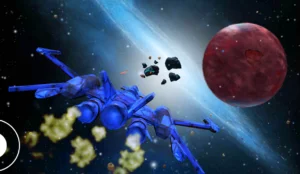

1 thought on “Unlock the Power of Unity for Windows UWP Compilation”